I am planning to make a picture contest every week, so this tips and clues will help you when the time comes. So take your “camera” and practice with this tips. When I made the challenge you will be a professional. If you are already a professional photographer and would like to give us other tips please write a comment.
First you need to enable the ADVANCED menu: type Ctrl + Alt + D and a new menu with more options will open.
Go to ADVANCED and enable High-res Snapshot. This is one of the tricks for a good quality picture.
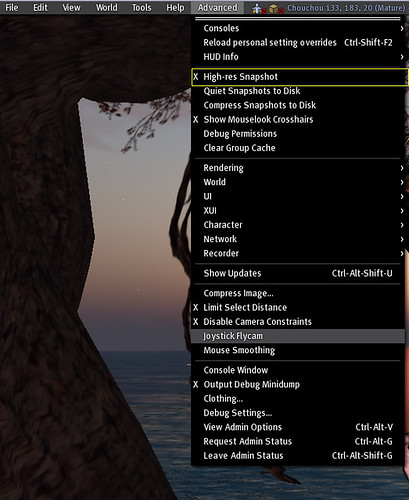
Now Disable Camera Constrains if you want more detail picture, specially for landscape. This will permit bigger zoom.

For big resolution picture adjust EDIT > PREFERENCE > GRAPHICS to the maximum, ULTRA. Take care, this can make you computer slow if you don’t have a good graphics card.

If you want to adjust the sky and water edit your preference at WORLD > ENVIRONMENTAL SETTINGS > ENVIRONMENTAL EDITOR.

To make a personalize edition for the sky and water you will need to open the ADVANCED SKY or ADVANCED WATER window. Just like the illustration below. You can save your configuration if you wish.
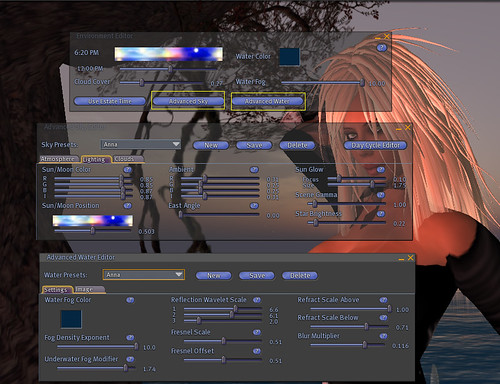
After this go to FILE menu and choose TAKE SNAPSHOT. This will open a new window.
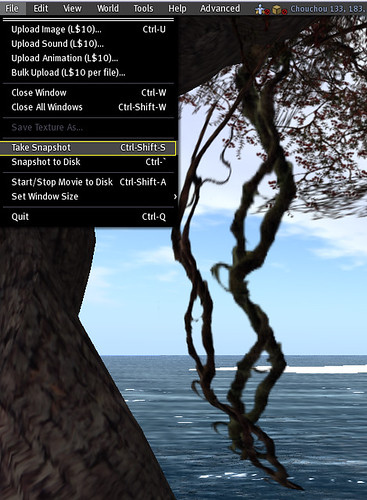
This new window will give you picture size, color, and save on disk option. It is always good to remember that bigger pictures will create a bigger file.

The last clue is to enable VIEW > CAMARA CONTROL. A small windows will open. This window permits you to change zoom and the camera angle easier.
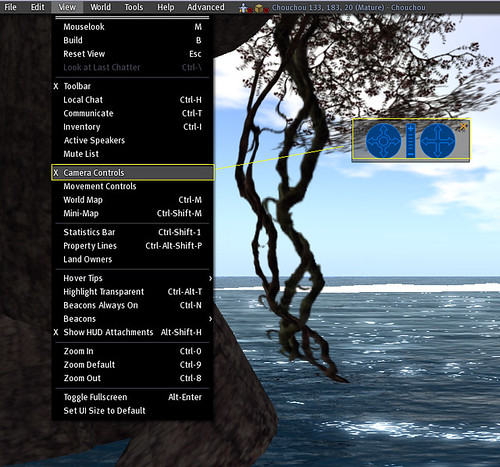
Ok, now you are ready. Don’t forget to use good poses and take care where the eyes are focusing.
Have a good shoot!!!!!!
No comments:
Post a Comment