If you have many friends in Second Life you can earn Money and help to make easier your friend’s second life. Do you want to know how?
Very simple! Send the AAT catalog to your friends
The AAT catalog is similar to those from Avon. Inside you can find a lot of different products chosen with care.
With the AAT catalog you have always a store with you. You don’t need to have the store landmark or suffer from lag inside the store. Just rezz the AAT Catalog on the ground and you will have a store in front of you.
The AAT Catalog uses the most advance system and your purchase and commission is send automatically. If someone buy from it and you receive the commission on the same time!!! Yes on the same time. And if you buy yourself any product you get a 25% discount!!!
How it works? Very simple!!! The AAT Catalog has a system that allows the purchase and commission split automatically. Just send to your friends and if someone buy the person will receive the product and you will receive the commission.
The AAT Catalog is a mall in your hands! The prices are low and you can’t miss the sales promotion!
What you are waiting for? Request your AAT Catalog from Anna Avalanche
How to buy? Apart from the arrows buttons, there is a central button that reads "show items" or "show catalogs" depending on what you are looking at. Press the button when it reads "show items" to look at the items of a particular catalog. Click the button again when it reads "show catalogs" to go back to browsing the catalogs.
So use the arrows buttons to brows and the middle button (^^Trade) to get inside each section.
To buy something, just touch the pictures with the right mouse button and pay.
In case you still have any doubt access: http://aatcompany.blogspot.com/ or http://aatcompany.blogspot.com/2008/10/read-below-leia-abaixo.html
Anna Avalanche and Friends Style blog describe Second Life virtual world and Real Life information. Here you can find news, tips and entertainment for your real life (RL) and second life (SL). I would like also to invite you not only to read, comment but also help sending information about your real or second life.
Showing posts with label Tips. Show all posts
Showing posts with label Tips. Show all posts
Saturday, June 27, 2009
Wednesday, June 3, 2009
Dream of the Year: Second Life 2.0
I found this youtube video publish in a blog by Gwyneth Llewelyn
It's obviously fake (especially the release date — "late 2009") but it certainly makes us dream about the future of virtual reality. On the post below there is an invitation about real life x second life or, better, like Ed named “about the future of media and mixed reality collaboration”. Maybe the future is what the video shows and, if it is will make the artist shows in SL so much real. Won’t they?
It's obviously fake (especially the release date — "late 2009") but it certainly makes us dream about the future of virtual reality. On the post below there is an invitation about real life x second life or, better, like Ed named “about the future of media and mixed reality collaboration”. Maybe the future is what the video shows and, if it is will make the artist shows in SL so much real. Won’t they?
Labels:
Anna Avalanche,
Art,
EdDereDdE Laval,
German,
Linden Lab,
machinima,
national TV,
Real Life,
Second Life,
Tips,
What is Second Life,
You Tube
Monday, May 25, 2009
How to live stream from your webcam into Second Life
Below I posted an article about live streaming webcam Second Life and this is how to do it. This guide information source is the blogwebcam.
Livestreaming Webcam Second Life
source: blogwebcam
1. Sign up for a free account at veodia.com . Veodia output can be played in Quicktime, which is the format Second Life needs.
2. Check your upload speed using. Veodia requires an upload speed of 500+ kbps . Mine is around 800, but I think it may dip under 500 every so often, so I cannot stream from home.
3. Switch on your webcam
4. Select “Start new broadcast”
5. Press “start”
6. The footage is streamed onto a web page, for which you will get a link. This link is the same each time you restart the show.
7. Find the bit of code starting with “rstp”. This changes for each show. This is the code you will need for Second Life.
8. Log in as the island owner.
9. Go to World>About Land > Media.
10. Paste the “rstp” code into the box and select “set”
11. Check in the same window to check what is set as the “default media texture”. If you have not changed it, then it should be kind of grey.
12. Create a simple media viewer by creating a cube using building tools. Add the “default media texture” as the texture on the outside of the cube.
13. Ensure that your video preferences are set to automatically play video
14. All should work. I found that veodia streams varied, and sometimes you need to restart several times (and re-paste the rstp) to get it working. I checked in the web page that the show streamed to to see whether it looked flaky.
Livestreaming Webcam Second Life
source: blogwebcam
1. Sign up for a free account at veodia.com . Veodia output can be played in Quicktime, which is the format Second Life needs.
2. Check your upload speed using. Veodia requires an upload speed of 500+ kbps . Mine is around 800, but I think it may dip under 500 every so often, so I cannot stream from home.
3. Switch on your webcam
4. Select “Start new broadcast”
5. Press “start”
6. The footage is streamed onto a web page, for which you will get a link. This link is the same each time you restart the show.
7. Find the bit of code starting with “rstp”. This changes for each show. This is the code you will need for Second Life.
8. Log in as the island owner.
9. Go to World>About Land > Media.
10. Paste the “rstp” code into the box and select “set”
11. Check in the same window to check what is set as the “default media texture”. If you have not changed it, then it should be kind of grey.
12. Create a simple media viewer by creating a cube using building tools. Add the “default media texture” as the texture on the outside of the cube.
13. Ensure that your video preferences are set to automatically play video
14. All should work. I found that veodia streams varied, and sometimes you need to restart several times (and re-paste the rstp) to get it working. I checked in the web page that the show streamed to to see whether it looked flaky.
Labels:
Anna Avalanche,
Blog,
machinima,
Music Stream,
Real Life,
Second Life,
Tips,
Webcam
Sunday, May 24, 2009
Tip How transmit video from your Webcam in Second Life
I was looking for news for the Blog and found this old one, but very interesting for those who like videos, and thought it was worth translating and posting it here on the blog. If anyone knows more tips I will love so publish. Please send me a comment.
Source: Blog Second Life Radar por Cláudio Ralha
You want to transfer video from your Webcam into an event in Second Life or even in your land for friends seeing you in real life? For those who have been frustrated trying the good news is that it is possible, provided of course that you have access to broadband Internet with a minimum speed of around 500 Kbps for upload (check the page of your provider because they normally only disclose the speed to download.
The procedure is relatively simple but involves the creation of a free account at Veodia web site: http://veodia.com/
This is necessary because the web service provides the output to Quicktime, the format adopted by the Second Life for video. With the account created, simply follow the steps in the tutorial presented in Webcam Blog, available at: http://www.blogwebcam.com/webcam-hardware/how-to-live-stream-from-your-webcam-into-second-life
Check the test done by the author's step by step in the video below.
Also in the You Tube, we found a second video showing how to transmit video from the webcam; however the author did not have enough upload speed to pass and was frustrated in the final, thinking it was lag unfortunately.
Source: Blog Second Life Radar por Cláudio Ralha
You want to transfer video from your Webcam into an event in Second Life or even in your land for friends seeing you in real life? For those who have been frustrated trying the good news is that it is possible, provided of course that you have access to broadband Internet with a minimum speed of around 500 Kbps for upload (check the page of your provider because they normally only disclose the speed to download.
The procedure is relatively simple but involves the creation of a free account at Veodia web site: http://veodia.com/
This is necessary because the web service provides the output to Quicktime, the format adopted by the Second Life for video. With the account created, simply follow the steps in the tutorial presented in Webcam Blog, available at: http://www.blogwebcam.com/webcam-hardware/how-to-live-stream-from-your-webcam-into-second-life
Check the test done by the author's step by step in the video below.
Also in the You Tube, we found a second video showing how to transmit video from the webcam; however the author did not have enough upload speed to pass and was frustrated in the final, thinking it was lag unfortunately.
Labels:
Anna Avalanche,
Art,
Blog,
Documentary,
Information,
machinima,
Music Stream,
Second Life,
Tips,
URL,
Webcam,
You Tube
Sunday, March 29, 2009
Brazilian Carnival: Why Just Watch, When You Can Join the Parade?
By Anna Avalanche, Gisa Miles and Luiz Speedwell
This was our latest article publish at déjà vu Magazine for the April Issue. You can also find this article on the new AAT Deja Vu Magazine Interactive . To know how to get yours click here
Enjoy!!!

Brazil is internationally known for Carnival but there are more different carnival parties depending on the city and cultural influence. In small cities there are salons parties celebrations. Bigger cities like Salvador, Pernambuco, São Paulo and Rio offer different kind of music, dance and more popular participation (joining) in the carnival celebrations. Nevertheless it is almost impossible to remain as a mere spectator – everyone participates, everyone plays along and those who visit, become fans of these wonderful parties. Which is the best carnival parade in Brazil? Well the ones you visit, of course!

In Salvador, Bahia State, the Carnival effectively begins in December, with the opening of the celebrations by the Conceição Beach feast. But it is in February that the merry makers of all ages fill up the capital of Bahia, animated by sound trailers – large and colorfully decorated trucks equipped with powerful loud speakers, from where singers sing and make people dance.

In São Paulo, the Carnival had been formerly a party restricted to saloons. Overtime, it conquered the streets, following the influences of the Rio de Janeiro Samba Schools.

In the state of Pernambuco, we have the Olinda and Recife carnivals. Frevo dance emerged from this location, one of the most enticing rhythms of the nation. For a week, people go out on the streets in costumes and dance frenetically, next to traditional giant dolls and maracatus.

Rio de Janeiro- the joy of the carioca (Rio de Janeiro citizens) is contagious for those who visit Rio to participate in the Carnival – regardless of their origin. It calls on everyone to move their feet, let their arms loose, let their eyes shine and fully participate in this feast, the order is one: fun. Those who have seen it before come back for more. For first timers the impact is unforgettable. The Parade of the Samba Schools in Rio is one of the greatest shows on earth. It is like an opera, in which scenery and fantasy float past the public, the story being told with the song, the symbols, the costumes and the floats, which year by year become more creative. The parade usually starts around 8pm, and goes on through the night, sometimes lasting until dawn, though the rising sun softens the effect and the show is more spectacular at night.

What is the latest trend at Carnival in Rio de Janeiro? Tourists are no longer just watching the parade. Nowadays, tourists don costumes, join a samba school for the night, and fully participate in the festivities.

Yes! You can! Participate in the samba championship, in any school of your choice. You don't even need to know how to dance or anything of the sort. "All you need to do is to go out there and have fun".

Samba sensation form: Times archives

- Brazil’s carnival dates back to the 18th century and is a mix of Portuguese and African traditions. The first parade of samba schools was in 1928
- The top 12 samba schools parade in Rio’s Sambodromo stadium with up to 6,000 drummers, dancers and other participants. Each school has a queen, who leads the drums corps
- A panel of 40 judges grades each samba group in ten categories, from floats to costumes
- 700,000 visitors travelled to Rio de Janeiro for the carnival last year

This article has been sponsored by AA Trade Company, Cleary (128,128,0) http://slurl.com/secondlife/Cleary/128/128/0
For more pictures and information see:
English blog: http://annaavalanche.blogspot.com/
Portuguese blog: http://dejavu-intl-portuguese.blogspot.com/
Flickr: http://www.flickr.com/photos/annaavalanche/
This was our latest article publish at déjà vu Magazine for the April Issue. You can also find this article on the new AAT Deja Vu Magazine Interactive . To know how to get yours click here
Enjoy!!!

Brazil is internationally known for Carnival but there are more different carnival parties depending on the city and cultural influence. In small cities there are salons parties celebrations. Bigger cities like Salvador, Pernambuco, São Paulo and Rio offer different kind of music, dance and more popular participation (joining) in the carnival celebrations. Nevertheless it is almost impossible to remain as a mere spectator – everyone participates, everyone plays along and those who visit, become fans of these wonderful parties. Which is the best carnival parade in Brazil? Well the ones you visit, of course!

In Salvador, Bahia State, the Carnival effectively begins in December, with the opening of the celebrations by the Conceição Beach feast. But it is in February that the merry makers of all ages fill up the capital of Bahia, animated by sound trailers – large and colorfully decorated trucks equipped with powerful loud speakers, from where singers sing and make people dance.

In São Paulo, the Carnival had been formerly a party restricted to saloons. Overtime, it conquered the streets, following the influences of the Rio de Janeiro Samba Schools.

In the state of Pernambuco, we have the Olinda and Recife carnivals. Frevo dance emerged from this location, one of the most enticing rhythms of the nation. For a week, people go out on the streets in costumes and dance frenetically, next to traditional giant dolls and maracatus.

Rio de Janeiro- the joy of the carioca (Rio de Janeiro citizens) is contagious for those who visit Rio to participate in the Carnival – regardless of their origin. It calls on everyone to move their feet, let their arms loose, let their eyes shine and fully participate in this feast, the order is one: fun. Those who have seen it before come back for more. For first timers the impact is unforgettable. The Parade of the Samba Schools in Rio is one of the greatest shows on earth. It is like an opera, in which scenery and fantasy float past the public, the story being told with the song, the symbols, the costumes and the floats, which year by year become more creative. The parade usually starts around 8pm, and goes on through the night, sometimes lasting until dawn, though the rising sun softens the effect and the show is more spectacular at night.

What is the latest trend at Carnival in Rio de Janeiro? Tourists are no longer just watching the parade. Nowadays, tourists don costumes, join a samba school for the night, and fully participate in the festivities.

Yes! You can! Participate in the samba championship, in any school of your choice. You don't even need to know how to dance or anything of the sort. "All you need to do is to go out there and have fun".

Samba sensation form: Times archives

- Brazil’s carnival dates back to the 18th century and is a mix of Portuguese and African traditions. The first parade of samba schools was in 1928
- The top 12 samba schools parade in Rio’s Sambodromo stadium with up to 6,000 drummers, dancers and other participants. Each school has a queen, who leads the drums corps
- A panel of 40 judges grades each samba group in ten categories, from floats to costumes
- 700,000 visitors travelled to Rio de Janeiro for the carnival last year

This article has been sponsored by AA Trade Company, Cleary (128,128,0) http://slurl.com/secondlife/Cleary/128/128/0
For more pictures and information see:
English blog: http://annaavalanche.blogspot.com/
Portuguese blog: http://dejavu-intl-portuguese.blogspot.com/
Flickr: http://www.flickr.com/photos/annaavalanche/
Labels:
Anna Avalanche,
Blog,
Brazil,
Deja vu Magazine,
GISA Miles,
Luiz Speedwell,
Tips
Tuesday, March 17, 2009
New Interactive Magazine
I am proud to send present you the new AAT Deja Vu Magazine Interactive - The first interactive magazine inside Second Life. To know how to get yours click here
If you are Reis fan, I Hope you enjoy my article about her and shopping from inside the magazine. Please read the very important note first. In case you still have any doubt access

If you are Reis fan, I Hope you enjoy my article about her and shopping from inside the magazine. Please read the very important note first. In case you still have any doubt access

Labels:
AAT Deja Vu Magazine,
Anna Avalanche,
Business,
New Release,
Real Life,
Second Life,
Tips
Saturday, January 17, 2009
What is Second Life? How to download Second Life? How to sign in Second Life?
I know the majority of readers from this blog known Second Life very well. But I have notice that some readers don’t know this platform or let’s say browser 3D. So I wrote this article for those who don’t know the metaverse, maybe some are your friends. If someone don’t understand what is Second Life invite them to read this article or make a commentary here. I will try to answer as soon as possible. At the end of this post I included some links for you to download Second Life and make your registration at Linden’s Lab (the creator of Second Life) to try this virtual world experience.
But what is Second Life? Second Life is a real life simulator in a virtual world totally 3D. We can also say it is a 3D browser too, analogous to Internet Explorer. Therefore, people can interact with others avatars from other countries. They can also create objects, business and personalize their avatar everything in a 3D ambiance. Residents can travel all around the world and meet people. Second Life is something like the combination of a simulator, web site, Orkut, and MSN all mix in a 3D environment.
What are the minimum requirements for me to run Second Life?
Your computer must meet these minimum requirements, or you may not be able to successfully participate in Second Life.
For Windows:
Internet Connection*: Cable or DSL
Operating System: 2000, XP, or Vista
Computer Processor: 800 MHz Pentium III or Athlon, or better
Computer Memory: 512 MB or more
Screen Resolution: 1024x768 pixels
Graphics Card for XP/2000**:
• NVIDIA GeForce 2, GeForce 4 MX or better
• OR ATI Radeon 8500, 9250 or better
• OR Intel 945 chipset
Graphics Card for Vista (requires latest drivers)**:
• NVIDIA GeForce 6600 or better
• OR ATI Radeon 9500 or better
• OR Intel 945 chipset
For Mac:
Internet Connection*: Cable or DSL
Operating System: Mac OS X 10.4.11 or better
Computer Processor: 1 GHz G4 or better
Computer Memory: 512 MB or more
Screen Resolution: 1024x768 pixels
Graphics Card**:
• ATI Radeon 9200 and above
• OR ATI Radeon X Series
• OR NVIDIA GeForce 2, GeForce 4
• OR NVIDIA GeForce 5000 Series and above
Is it Second Life the web future platform?
I think Second Life definitely is a new concept platform. Obviously other innovations will make this concept better in the future. Others browsers similar to Second Life are here to prove my question. Other programs such as Smallworlds, Popmundo, Maplestory and Kaneva are analogous to the Second Life concept. Even the powerful Google yield to this idea.
Like I Said I believe this concept is the future of internet. Beyond all possibilities Second Life facilitate people relationship, business and learning. Also SL is a good 3D software. The most impressive thing in SL for me is the possibility to go inside a shop and talk to other customers. This is something very difficult to be seen in a 2D website. There are also unlimited possibilities to create pictures, movies and 3D objects. Actually there are more than 15 million accounts open and Sl economy grow about 35% an year. If you bet Second Life you will do well.
To login Second Life you need to follow these steps:
01- Click the image (Login Second Life) on the blog left column. After that touch “GET STARTED” on your right upper screen at Linden Lab website and fill the application form. When you finish that you will receive the link by e-mail. Next you need to download the Second Life software.
02 - Download here the Second Life software if the other link don’t work.
If you still have doubts click here for Second Life and make the software download
But what is Second Life? Second Life is a real life simulator in a virtual world totally 3D. We can also say it is a 3D browser too, analogous to Internet Explorer. Therefore, people can interact with others avatars from other countries. They can also create objects, business and personalize their avatar everything in a 3D ambiance. Residents can travel all around the world and meet people. Second Life is something like the combination of a simulator, web site, Orkut, and MSN all mix in a 3D environment.
What are the minimum requirements for me to run Second Life?
Your computer must meet these minimum requirements, or you may not be able to successfully participate in Second Life.
For Windows:
Internet Connection*: Cable or DSL
Operating System: 2000, XP, or Vista
Computer Processor: 800 MHz Pentium III or Athlon, or better
Computer Memory: 512 MB or more
Screen Resolution: 1024x768 pixels
Graphics Card for XP/2000**:
• NVIDIA GeForce 2, GeForce 4 MX or better
• OR ATI Radeon 8500, 9250 or better
• OR Intel 945 chipset
Graphics Card for Vista (requires latest drivers)**:
• NVIDIA GeForce 6600 or better
• OR ATI Radeon 9500 or better
• OR Intel 945 chipset
For Mac:
Internet Connection*: Cable or DSL
Operating System: Mac OS X 10.4.11 or better
Computer Processor: 1 GHz G4 or better
Computer Memory: 512 MB or more
Screen Resolution: 1024x768 pixels
Graphics Card**:
• ATI Radeon 9200 and above
• OR ATI Radeon X Series
• OR NVIDIA GeForce 2, GeForce 4
• OR NVIDIA GeForce 5000 Series and above
Is it Second Life the web future platform?
I think Second Life definitely is a new concept platform. Obviously other innovations will make this concept better in the future. Others browsers similar to Second Life are here to prove my question. Other programs such as Smallworlds, Popmundo, Maplestory and Kaneva are analogous to the Second Life concept. Even the powerful Google yield to this idea.
Like I Said I believe this concept is the future of internet. Beyond all possibilities Second Life facilitate people relationship, business and learning. Also SL is a good 3D software. The most impressive thing in SL for me is the possibility to go inside a shop and talk to other customers. This is something very difficult to be seen in a 2D website. There are also unlimited possibilities to create pictures, movies and 3D objects. Actually there are more than 15 million accounts open and Sl economy grow about 35% an year. If you bet Second Life you will do well.
To login Second Life you need to follow these steps:
01- Click the image (Login Second Life) on the blog left column. After that touch “GET STARTED” on your right upper screen at Linden Lab website and fill the application form. When you finish that you will receive the link by e-mail. Next you need to download the Second Life software.
02 - Download here the Second Life software if the other link don’t work.
If you still have doubts click here for Second Life and make the software download
Wednesday, December 17, 2008
Deja vu International & AA Trade
Déjà vu International with AA Trade – An exclusive business partnership.
The exclusive business partnership between AA Trade Company and Déjà vu International Magazine creates the first interactive magazine inside Second Life
AA Trade Company - the first catalog system company inside Second Life and Déjà vu international - the first magazine born in Second Life printed in real life announced today they have entered into an agreement pertaining to create the first interactive magazine inside Second Life. The new interactive magazine Déjà vu AAT Magazine provide second life residents readers the possibility to interact with the magazine and choose if they wish to buy the goods advertised inside the publication directly from the magazine
Under the Agreement, AAT will provide and manage the system and Déjà vu international will provide the best inside content articles. Although the detail of the agreement is not disclosed, both Companies believe this exclusive business partnership shall contribute substantially to satisfaction of the readers and also provides a better Second Life experience for the residents. The Companies also pledge to further develop synergy in other businesses relating to catalogs and magazines business inside Second Life in additional joint business ventures
AA Trade Company is specialized in business and catalog system and Déjà vu international is one of the best magazines inside Second Life. People now have the options to read the printed magazine, in world, and even buy the products annunciated on the articles or advertise. The content is also wonderful. This magazine is already a success and will achieve much more thanks to all readers, journalists and sponsors that made this magazine amazing possible.
To know more read the web site http://aatcompany.blogspot.com/
The exclusive business partnership between AA Trade Company and Déjà vu International Magazine creates the first interactive magazine inside Second Life
AA Trade Company - the first catalog system company inside Second Life and Déjà vu international - the first magazine born in Second Life printed in real life announced today they have entered into an agreement pertaining to create the first interactive magazine inside Second Life. The new interactive magazine Déjà vu AAT Magazine provide second life residents readers the possibility to interact with the magazine and choose if they wish to buy the goods advertised inside the publication directly from the magazine
Under the Agreement, AAT will provide and manage the system and Déjà vu international will provide the best inside content articles. Although the detail of the agreement is not disclosed, both Companies believe this exclusive business partnership shall contribute substantially to satisfaction of the readers and also provides a better Second Life experience for the residents. The Companies also pledge to further develop synergy in other businesses relating to catalogs and magazines business inside Second Life in additional joint business ventures
AA Trade Company is specialized in business and catalog system and Déjà vu international is one of the best magazines inside Second Life. People now have the options to read the printed magazine, in world, and even buy the products annunciated on the articles or advertise. The content is also wonderful. This magazine is already a success and will achieve much more thanks to all readers, journalists and sponsors that made this magazine amazing possible.
To know more read the web site http://aatcompany.blogspot.com/
Labels:
Anna Avalanche,
Business,
Deja vu Magazine,
Tips
Wednesday, October 8, 2008
What to do with Second Life annoying groups?
Your screen is full of notices from my 25 groups? Some of them are really spamming! What can I do?
Apart from leaving the annoying ones? Go to Contacts > Groups, select a group and then click on Info. On the first page, uncheck “Receive group notices”. From time to time, you may want to check what’s going on: check the Notices tab in the group info.
Apart from leaving the annoying ones? Go to Contacts > Groups, select a group and then click on Info. On the first page, uncheck “Receive group notices”. From time to time, you may want to check what’s going on: check the Notices tab in the group info.
Labels:
Anna Avalanche,
Information,
Real Life,
Second Life,
Tips
Saturday, September 27, 2008
Second Life Manuals and tutorials free at AAT
Dear friends and everyone interested on manual and information, I collected a great amount of manuals and tutorials on my two years of Second Life existence.
My original idea was to publish bit by bit these manuals on the blog. As a matter of fact I still have this idea. But I think would be more useful for my friends to have them all disposable in one place at once. All those manuals and tutorials can be find in Second Life if you search for them. However I ignore a place where they are all together like here.
I include also some textures for light and shadow and scripts that I purchase during all this time. There are approximately 249 notes, 296 scripts and some textures and gifts inside the manuals.
I am disposing entirely free a big amount of manuals that I collected during this two years!!! Joined all in one place the famous “Ivory tower library of primitive”, “Design Center Tutorial”, “Particle Lab Tutorial” and “texture tutorial by Robin (Sojourner) Wood” tutorial manuals!!!
Do you want to know how? It is very simple.
Tele transport (TP) here and find all manuals free!!!!
Enroll at AA Trade Company group to get them free. Remember you need to have the AA Trade Company tag on.
Choose the manual on the vendor pay 1 Linden and receive free the tutorial and your 1 Linden back.
The vendor system doesn’t allow gifts but permit refund your money. Therefore pay 1 Linden and receive your purchase gift and your 1 linden back. All manual in the store that is sold for 1 Linden is actually free. Your money will be refund automatically.
If you have any doubts please feel free to IM Anna Avalanche
Below a list of the manuals and their description
Free Building Stuff Manual = about 7 notes in English.
Free Clothing Design and Creation Manual = about 6 notes in English.
Free English Help Second Life Manuals = Basic manuals in English with about 26 notes and more gifts.
Free French Help Second Life Manuals (Aide pour Second Life en Francais) = about 20 notes and more gifts in French.
Free German Help Second Life Manuals (Willkommen bei Second Life) = about 24 notes and more gifts in German.
Free Lag and Reducing It Information = about 6 notes in English.
Free Land in Second Life Information = about 9 notes in English.
Free Portuguese Help Second Life Manuals (Manuais em Português) = about 22 notes in Portuguese.
Free Scripting Manual = about 5 notes in English.
Basic scripts = about 296 script for 10 Lindens.
Ivory tower library of primitive tutorial = about 32 notes for those how want to learn how to build in English.
Ivory tower library of primitive tutorial (Francais) = about 4 notes for those how want to learn how to build in French.
Ivory tower library of primitive tutorial (italiano) = about 6 notes for those how want to learn how to build in italian
Texture tutorial by Robin (Sojourner) Wood = about 29 notes in English
Particle Lab Tutorial and Samples (script for particles) = about 37 notes in English
Design Center Tutorial and light/shadow kit with some textures for light/shadow = about 16 notes plus textures for 10 Lindens in English
p.s. I left a tip jar close by. If you think all these hard effort worth, feel free to tip if you are so inclined. Please don’t need to be niggard (laughter)!!!
My original idea was to publish bit by bit these manuals on the blog. As a matter of fact I still have this idea. But I think would be more useful for my friends to have them all disposable in one place at once. All those manuals and tutorials can be find in Second Life if you search for them. However I ignore a place where they are all together like here.
I include also some textures for light and shadow and scripts that I purchase during all this time. There are approximately 249 notes, 296 scripts and some textures and gifts inside the manuals.
I am disposing entirely free a big amount of manuals that I collected during this two years!!! Joined all in one place the famous “Ivory tower library of primitive”, “Design Center Tutorial”, “Particle Lab Tutorial” and “texture tutorial by Robin (Sojourner) Wood” tutorial manuals!!!
Do you want to know how? It is very simple.
Tele transport (TP) here and find all manuals free!!!!
Enroll at AA Trade Company group to get them free. Remember you need to have the AA Trade Company tag on.
Choose the manual on the vendor pay 1 Linden and receive free the tutorial and your 1 Linden back.
The vendor system doesn’t allow gifts but permit refund your money. Therefore pay 1 Linden and receive your purchase gift and your 1 linden back. All manual in the store that is sold for 1 Linden is actually free. Your money will be refund automatically.
If you have any doubts please feel free to IM Anna Avalanche
Below a list of the manuals and their description
Free Building Stuff Manual = about 7 notes in English.
Free Clothing Design and Creation Manual = about 6 notes in English.
Free English Help Second Life Manuals = Basic manuals in English with about 26 notes and more gifts.
Free French Help Second Life Manuals (Aide pour Second Life en Francais) = about 20 notes and more gifts in French.
Free German Help Second Life Manuals (Willkommen bei Second Life) = about 24 notes and more gifts in German.
Free Lag and Reducing It Information = about 6 notes in English.
Free Land in Second Life Information = about 9 notes in English.
Free Portuguese Help Second Life Manuals (Manuais em Português) = about 22 notes in Portuguese.
Free Scripting Manual = about 5 notes in English.
Basic scripts = about 296 script for 10 Lindens.
Ivory tower library of primitive tutorial = about 32 notes for those how want to learn how to build in English.
Ivory tower library of primitive tutorial (Francais) = about 4 notes for those how want to learn how to build in French.
Ivory tower library of primitive tutorial (italiano) = about 6 notes for those how want to learn how to build in italian
Texture tutorial by Robin (Sojourner) Wood = about 29 notes in English
Particle Lab Tutorial and Samples (script for particles) = about 37 notes in English
Design Center Tutorial and light/shadow kit with some textures for light/shadow = about 16 notes plus textures for 10 Lindens in English
p.s. I left a tip jar close by. If you think all these hard effort worth, feel free to tip if you are so inclined. Please don’t need to be niggard (laughter)!!!
Labels:
Anna Avalanche,
New Release,
Places,
Second Life,
Tips
Freebies at AAT inside Second Life
Hi, I never advertise my business inside Second Life. But as I am almost two years old and I am very happy I decided to give some gifts.
I am disposing a big amount of products. From the 588 items for sale at AAT, noting less than 317 are freebies for those who use the “AA Trade Company” tag. Take advantage of 317 free products.
Do you want to know how? It is very simple.
Tele transport (TP) here and find more than a half of the products free!!!!
Enroll at AA Trade Company group to get freebies. Remember you need to have the AA Trade Company tag on.
Choose the product on the vendor pay 1 Linden and receive free the product and your 1 Linden back.
The vendor system doesn’t allow gifts but permit refund your money. Therefore pay 1 Linden and receive your purchase gift and your 1 linden back. Every product in the store that is sold for 1 Linden is actually free. Your money will be refund automatically.
If you have any doubts please feel free to IM Anna Avalanche
Have fun!
I am disposing a big amount of products. From the 588 items for sale at AAT, noting less than 317 are freebies for those who use the “AA Trade Company” tag. Take advantage of 317 free products.
Do you want to know how? It is very simple.
Tele transport (TP) here and find more than a half of the products free!!!!
Enroll at AA Trade Company group to get freebies. Remember you need to have the AA Trade Company tag on.
Choose the product on the vendor pay 1 Linden and receive free the product and your 1 Linden back.
The vendor system doesn’t allow gifts but permit refund your money. Therefore pay 1 Linden and receive your purchase gift and your 1 linden back. Every product in the store that is sold for 1 Linden is actually free. Your money will be refund automatically.
If you have any doubts please feel free to IM Anna Avalanche
Have fun!
Labels:
Anna Avalanche,
New Release,
Places,
Second Life,
Tips
Friday, September 12, 2008
Dressing clue by Gisa Miles
When a woman wants (we do not want, we need isn’t it really?) buy a special clothes for a wedding, graduation, or a party... We want to buy with the clothes, an identity, sophistication, exclusivity and glamour... after all woman who is woman like to feel loved, beautiful and unique it´s obvious.
Although evening Gowns do not suffer so much interference of trends such as casual or fashion "prêt a porter"... Tissues technology, the geometry and the differentiated structures call attention. If there are some elements of different textures, design, shapes and details... Point scored for you! You are communicating something more in your personality and it will serve like a poison anti-monotony and anti-competition.
Trends come and go back, sometimes the long dresses are the sensation, sometimes are the short. But everything depends on respecting the time of the event, the weather and the body of each one. Who are overweight and has a thick shank should choose a log dress. Who are overweight, but has a thin shank will be better dress with a short or a medium long. Remember medium log makes you appearance shortens.
The colors are also stylish and are in high... In my opinion every woman must have a “black basic” on the closet only for security reason. If the first, second or third option don’t fit well. The black can’t be considered the solution. It must be “the black”, which seems to have been done especially for you. You can complement with accessories like; socks, belts and hair ornaments. You can wear all this but don’t let it be one "black basic" on the crowd.
The colorful dresses are also “chic” and each day has more and more fans... The neutral colors transmit messages of sobriety. Remember, fabric, different surface, flounce and shapes are important as colors.
Although evening Gowns do not suffer so much interference of trends such as casual or fashion "prêt a porter"... Tissues technology, the geometry and the differentiated structures call attention. If there are some elements of different textures, design, shapes and details... Point scored for you! You are communicating something more in your personality and it will serve like a poison anti-monotony and anti-competition.
Trends come and go back, sometimes the long dresses are the sensation, sometimes are the short. But everything depends on respecting the time of the event, the weather and the body of each one. Who are overweight and has a thick shank should choose a log dress. Who are overweight, but has a thin shank will be better dress with a short or a medium long. Remember medium log makes you appearance shortens.
The colors are also stylish and are in high... In my opinion every woman must have a “black basic” on the closet only for security reason. If the first, second or third option don’t fit well. The black can’t be considered the solution. It must be “the black”, which seems to have been done especially for you. You can complement with accessories like; socks, belts and hair ornaments. You can wear all this but don’t let it be one "black basic" on the crowd.
The colorful dresses are also “chic” and each day has more and more fans... The neutral colors transmit messages of sobriety. Remember, fabric, different surface, flounce and shapes are important as colors.
Labels:
Fashion,
GISA Miles,
Opinion,
Real Life,
Second Life,
Tips
Wednesday, August 27, 2008
Tutorial: Using the light for good pictures in the Second Life by Anna Avalanche
I like to post clues and today I will be posting one more picture tutorial. For who lost the previous tutorials the best is to click in pictures examples and tips for good picture to read those tutorial before continuing.
How to shoot perfect pictures? Picture without the horrible shadow. Sometimes we spent a fortune in a clothes and skins but shadows end up destroying our pictures.
Those clues are just to improve your pictures. Other users will still continue to see shadows in your face. To eliminate the undesirable shadows once and for all from your face the best option is the Face Light. You can find a variety of Face Light in the market. I particularly use and recommend the FaceFX. You can acquire a very accessible one in Anna Avalanche Style Store. Before buying, however, catch the demonstrative free, a little box in the ground in front of the vendor. There are two options of FaceFX, from 75 L$ to 375L$.
Well, let’s start! For the beginners that still don't know SL well, it is possible to change the light. Enter in the menu World > Environment Settings > Environment Editor and click in Advanced Sky. With so many options, it is easy to get lost and to finish opting for something that makes your appearance worst.
I found a blog Style in SL with the download and description on how to customize the sky for a good pictures, by Caliah Lyon. If you prefer download this preset here and place the file directly in: C://Program Files/Secondlife/app_settings/windlight/skies.
After that, login Second Life and go at menu World > Environment Settings > Environment Editor and Advanced Sky. Seek in the rectangle, Sky presets, for CalWL like the picture below.


(Picture above) Normal light adjusted for midday. See the horrible shadow!

(Picture above) Light adjusted using this tutorial. Did you see the difference?

(Picture above) Light adjusted using this tutorial plus face light. Did you see the quality? Even the hair color is better!
Or follow this guide to set it manually

The Atmosphere Tab
This is largely to improve the quality of the horizon and has little bearing on the lighting itself, -except- for the Max Altitude, Density/Distance multiplier values. You can tweak the other settings to your satisfaction to get better skies.
Blue Horizon: R: 0.12, G: 0.12, B: 0.16, I: 0.16
Haze Horizon: 0.09
Blue Density: R: 0.32, G: 0.59, B: 1.00, I: 1:00
Haze Density: 0.65
Density Multiplier: 0.18
Distance Multiplier: 2.0
Max Altitude: 188
Lighting Tab
Set Red and Green values slightly higher to give the light a warmer “sunlit’ tone, but you can make all RGB values equal for a whiter, more neutral light. If you want brighter light you can raise Ambient using the “I” (Intensity) slider. A range of 0.67-0.77 is recommended, combined with Scene Gamma of 1.08-1.22. Note that you may have to lower both Ambient and Scene Gamma if you regularly visit builds with a lot of local lights.
Sun/Moon Color: R, G, B and I at 0.086
Sun/Moon Position: 0.000
Ambient: R:0.67, G:0.64, B:0.63, I:0.67 or R: 0.70, G: 0.67, B: 0.66, I: 0.70 (second setting is brighter)
East Angle: 0.16
Sun Glow: Focus: 0.10 Size 1.75
Scene Gamma: 1.08-1.15
Star Brightness: 0.00
The Clouds Tab
The only difference with the clouds tab from any default preset you might have is the coverage. I’ve set it to low (exactly 0.13).
Cloud Coverage: 0.13
As always, you can fine-tune these settings to suit your particular preference.
Now save with a easy name and good pictures.
Unfortunately the blog is not the best place to publish a good quality picture. If you wish to look at a good resolution picture please access my flickr or Orkut .
This pictures were took at Chouchou . This place is beautiful.


How to shoot perfect pictures? Picture without the horrible shadow. Sometimes we spent a fortune in a clothes and skins but shadows end up destroying our pictures.
Those clues are just to improve your pictures. Other users will still continue to see shadows in your face. To eliminate the undesirable shadows once and for all from your face the best option is the Face Light. You can find a variety of Face Light in the market. I particularly use and recommend the FaceFX. You can acquire a very accessible one in Anna Avalanche Style Store. Before buying, however, catch the demonstrative free, a little box in the ground in front of the vendor. There are two options of FaceFX, from 75 L$ to 375L$.
Well, let’s start! For the beginners that still don't know SL well, it is possible to change the light. Enter in the menu World > Environment Settings > Environment Editor and click in Advanced Sky. With so many options, it is easy to get lost and to finish opting for something that makes your appearance worst.
I found a blog Style in SL with the download and description on how to customize the sky for a good pictures, by Caliah Lyon. If you prefer download this preset here and place the file directly in: C://Program Files/Secondlife/app_settings/windlight/skies.
After that, login Second Life and go at menu World > Environment Settings > Environment Editor and Advanced Sky. Seek in the rectangle, Sky presets, for CalWL like the picture below.


(Picture above) Normal light adjusted for midday. See the horrible shadow!

(Picture above) Light adjusted using this tutorial. Did you see the difference?

(Picture above) Light adjusted using this tutorial plus face light. Did you see the quality? Even the hair color is better!
Or follow this guide to set it manually

The Atmosphere Tab
This is largely to improve the quality of the horizon and has little bearing on the lighting itself, -except- for the Max Altitude, Density/Distance multiplier values. You can tweak the other settings to your satisfaction to get better skies.
Blue Horizon: R: 0.12, G: 0.12, B: 0.16, I: 0.16
Haze Horizon: 0.09
Blue Density: R: 0.32, G: 0.59, B: 1.00, I: 1:00
Haze Density: 0.65
Density Multiplier: 0.18
Distance Multiplier: 2.0
Max Altitude: 188
Lighting Tab
Set Red and Green values slightly higher to give the light a warmer “sunlit’ tone, but you can make all RGB values equal for a whiter, more neutral light. If you want brighter light you can raise Ambient using the “I” (Intensity) slider. A range of 0.67-0.77 is recommended, combined with Scene Gamma of 1.08-1.22. Note that you may have to lower both Ambient and Scene Gamma if you regularly visit builds with a lot of local lights.
Sun/Moon Color: R, G, B and I at 0.086
Sun/Moon Position: 0.000
Ambient: R:0.67, G:0.64, B:0.63, I:0.67 or R: 0.70, G: 0.67, B: 0.66, I: 0.70 (second setting is brighter)
East Angle: 0.16
Sun Glow: Focus: 0.10 Size 1.75
Scene Gamma: 1.08-1.15
Star Brightness: 0.00
The Clouds Tab
The only difference with the clouds tab from any default preset you might have is the coverage. I’ve set it to low (exactly 0.13).
Cloud Coverage: 0.13
As always, you can fine-tune these settings to suit your particular preference.
Now save with a easy name and good pictures.
Unfortunately the blog is not the best place to publish a good quality picture. If you wish to look at a good resolution picture please access my flickr or Orkut .
This pictures were took at Chouchou . This place is beautiful.


Labels:
Anna Avalanche,
Second Life,
Tips
Friday, June 6, 2008
Pictures examples
This is some examples took with the technique below. For photography tips please read the post below.
Unfortunately the blog is not the best place to publish a good quality picture. I will publish some semples, but if you wish to look at a good resolution picture please access my flickr or Orkut .
This pictures were took at Chouchou . This place is beautiful. Hopefully I will tell more about it other day.







If you a have any doubts leave your comment.
Unfortunately the blog is not the best place to publish a good quality picture. I will publish some semples, but if you wish to look at a good resolution picture please access my flickr or Orkut .
This pictures were took at Chouchou . This place is beautiful. Hopefully I will tell more about it other day.







If you a have any doubts leave your comment.
Labels:
Anna Avalanche,
Art,
Information,
Second Life,
Tips
Tips for a good Picture –Anna Avalanche
Continuing the last article I would like to give some tips that might help photographers in SL.
I am planning to make a picture contest every week, so this tips and clues will help you when the time comes. So take your “camera” and practice with this tips. When I made the challenge you will be a professional. If you are already a professional photographer and would like to give us other tips please write a comment.
First you need to enable the ADVANCED menu: type Ctrl + Alt + D and a new menu with more options will open.
Go to ADVANCED and enable High-res Snapshot. This is one of the tricks for a good quality picture.
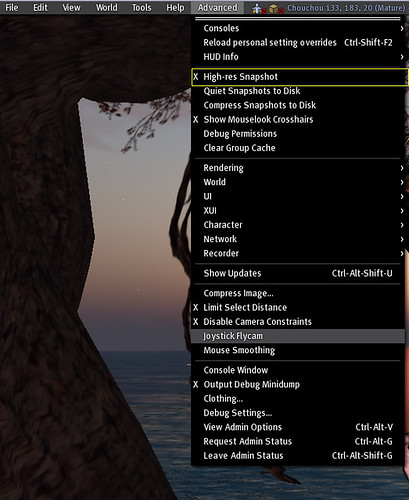
Now Disable Camera Constrains if you want more detail picture, specially for landscape. This will permit bigger zoom.

For big resolution picture adjust EDIT > PREFERENCE > GRAPHICS to the maximum, ULTRA. Take care, this can make you computer slow if you don’t have a good graphics card.

If you want to adjust the sky and water edit your preference at WORLD > ENVIRONMENTAL SETTINGS > ENVIRONMENTAL EDITOR.

To make a personalize edition for the sky and water you will need to open the ADVANCED SKY or ADVANCED WATER window. Just like the illustration below. You can save your configuration if you wish.
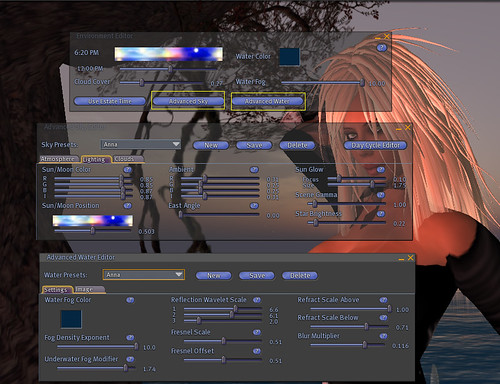
After this go to FILE menu and choose TAKE SNAPSHOT. This will open a new window.
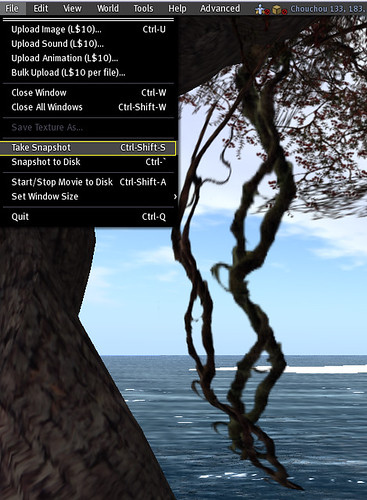
This new window will give you picture size, color, and save on disk option. It is always good to remember that bigger pictures will create a bigger file.

The last clue is to enable VIEW > CAMARA CONTROL. A small windows will open. This window permits you to change zoom and the camera angle easier.
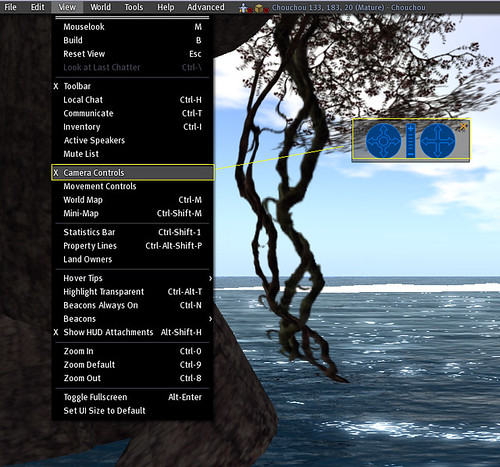
Ok, now you are ready. Don’t forget to use good poses and take care where the eyes are focusing.
Have a good shoot!!!!!!
I am planning to make a picture contest every week, so this tips and clues will help you when the time comes. So take your “camera” and practice with this tips. When I made the challenge you will be a professional. If you are already a professional photographer and would like to give us other tips please write a comment.
First you need to enable the ADVANCED menu: type Ctrl + Alt + D and a new menu with more options will open.
Go to ADVANCED and enable High-res Snapshot. This is one of the tricks for a good quality picture.
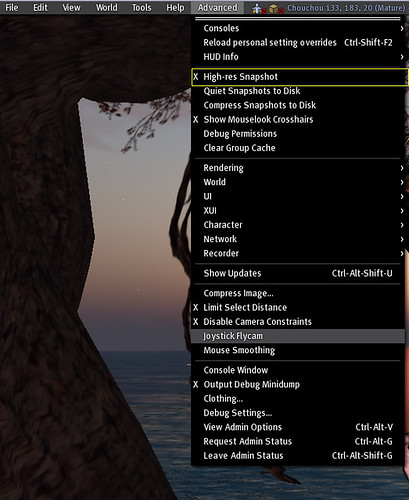
Now Disable Camera Constrains if you want more detail picture, specially for landscape. This will permit bigger zoom.

For big resolution picture adjust EDIT > PREFERENCE > GRAPHICS to the maximum, ULTRA. Take care, this can make you computer slow if you don’t have a good graphics card.

If you want to adjust the sky and water edit your preference at WORLD > ENVIRONMENTAL SETTINGS > ENVIRONMENTAL EDITOR.

To make a personalize edition for the sky and water you will need to open the ADVANCED SKY or ADVANCED WATER window. Just like the illustration below. You can save your configuration if you wish.
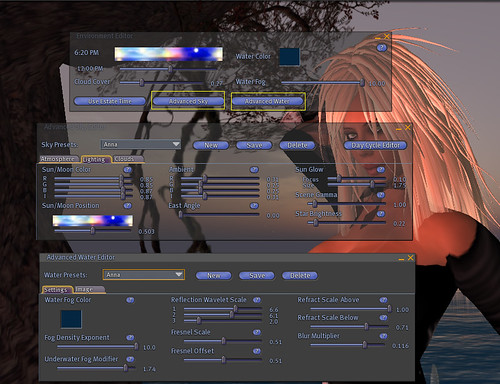
After this go to FILE menu and choose TAKE SNAPSHOT. This will open a new window.
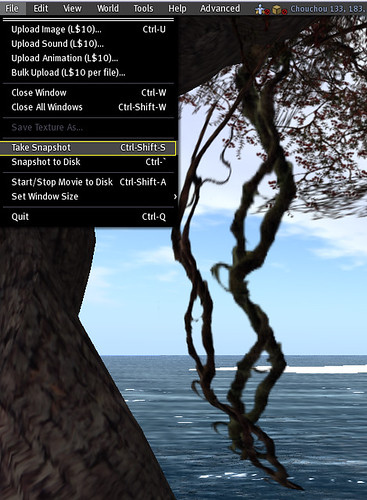
This new window will give you picture size, color, and save on disk option. It is always good to remember that bigger pictures will create a bigger file.

The last clue is to enable VIEW > CAMARA CONTROL. A small windows will open. This window permits you to change zoom and the camera angle easier.
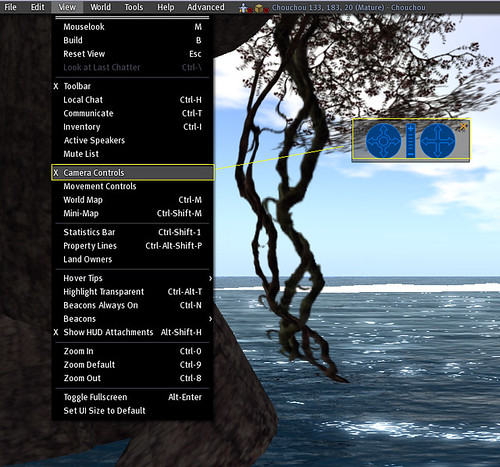
Ok, now you are ready. Don’t forget to use good poses and take care where the eyes are focusing.
Have a good shoot!!!!!!
Labels:
Anna Avalanche,
Art,
Information,
Second Life,
Tips
Subscribe to:
Posts (Atom)